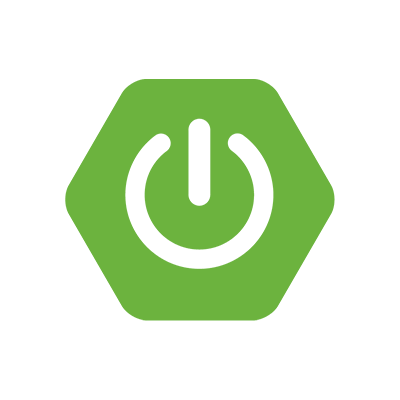
Spring boot Validation 參數驗證機制
Api 的請求參數一般都需要做合法性的驗證,每個參數都必須確保沒有問題,才不會導致有預期外的資料出現,導致系統發生不可預期的結果,Spring boot 強大的生態下 Validation 的機制自然是有好好地包含在其中了,只要善用各種 Annotation 就可以簡單做到參數驗證,還可以客製化錯誤訊息,下面就簡單介紹下用法
引入依賴
首先當然要先加入 validation 的相關依賴,非常簡單只有一個依賴
<dependency>
<groupId>org.springframework.boot</groupId>
<artifactId>spring-boot-starter-validation</artifactId>
</dependency>
基本用法
首先傳入參數必須是個有被事先定義好的類別,就像下面:
@Data
public class UserDto {
@NotBlank()
private String name;
@NotBlank()
private String password;
@Size(max = 255, message = "Email 長度不得大於 255")
@Email(message = "Email 格式不正確")
private String email;
}
並且可以看到在這個類別的屬性上都加上了不同的 annotation 有各自不同的驗證意義,接著在傳入的 API 參數上加上 @Valid 的 annotation 就像下面所示,這樣在打這個 API 的時候就會根據設定去做參數的驗證,如果驗證失敗就會拋出 MethodArgumentNotValidException
@RestController()
@RequestMapping("/v1/user")
public class UserController {
@PostMapping("")
@ResponseStatus(HttpStatus.NO_CONTENT)
public void createUser(@RequestBody @Valid UserDto dto) {
}
}
特別的是 Validation 不只能夠用在 Controller,在一般的方法中也可以使用,這種情況下驗證失敗則會拋出 ConstraintViolationException
@Validated
@Service
public class UserService {
public void testValid(@Valid UserDto dto){
log.info("User: {}", dto);
}
}
巢狀驗證
使用一陣子之後會發現,如果說今天的 dto 有兩層以上會沒辦法套入第二層的 Validation,以下面為例子,這樣的寫法沒辦法進行 UserProperty 的驗證
@Data
public class UserDto {
private UserProperty property;
}
@Data
public class UserProperty {
@NotBlank()
private String name;
@NotBlank()
private String password;
@Size(max = 255, message = "Email 長度不得大於 255")
@Email(message = "Email 格式不正確")
private String email;
}
解法其實也很簡單,寫法再加上,@Valid 驗證就會往下走,而如果希望 property 一定要存在的話也可以加上 @NotNull 但不是必要的
@Data
public class UserDto {
@Valid
@NotNull
private UserProperty property;
}
錯誤訊息
測試過錯誤的輸入之後應該會發現錯誤訊息不是太好看,而且因為是拋出 Exception 所以對於前端來說會收到 500 錯誤,這不符合實際情況,因此這邊要來做一下錯誤處理,用 ExceptionHandler 去抓取驗證相關的 Exception,然後包裝一下錯誤訊息傳給前端,整個流程就完成了
@ControllerAdvice
@Slf4j
public class GlobalExceptionHandler extends ResponseEntityExceptionHandler {
@Autowired
private ObjectMapper objectMapper;
@ExceptionHandler(ConstraintViolationException.class)
public ResponseEntity<?> handleConstraintViolationException(ConstraintViolationException ex) {
ConstraintViolation<?> constraintViolation = ex.getConstraintViolations().iterator().next();
String defaultMessage = constraintViolation.getMessage();
JsonNode jsonNode = objectMapper.createObjectNode().put("message", defaultMessage);
return ResponseEntity.status(400).body(jsonNode);
}
@Override
protected ResponseEntity<Object> handleExceptionInternal(final Exception ex, final Object body, final HttpHeaders headers, final HttpStatus status, final WebRequest request) {
if (ex instanceof MethodArgumentNotValidException) {
return handleArgumentInvalid((MethodArgumentNotValidException) ex);
}
log.error("Error: ", ex);
JsonNode jsonNode = objectMapper.createObjectNode().put("message", ex.getLocalizedMessage());
return ResponseEntity.status(status).body(jsonNode);
}
private ResponseEntity<Object> handleArgumentInvalid(MethodArgumentNotValidException ex) {
String defaultMessage = ex.getBindingResult().getAllErrors().get(0).getDefaultMessage();
JsonNode jsonNode = objectMapper.createObjectNode().put("message", defaultMessage);
return ResponseEntity.status(400).body(jsonNode);
}
}
Annotation 一覽
這邊條列一下Validation 預設提供的常用 Annotation,方便之後使用查找
| annotation | 說明 |
|---|---|
@NotNull/@Null |
不得為 Null/必須為 Null |
@AssertFalse/@AssertTrue |
必須為 False/True |
@Min/@Max |
必須為數字類型,並且限制最大最小值 |
@DecimalMin/@DecimalMax |
內容必須為數字,可接受字串,並且限制最大最小值 |
@Size(max,min) |
限制內容長度,接受字串、Map、List 等等有 size 概念的類別 |
@NotBlank |
必須為字串,必須含有至少一個非空白字元,且不得為 Null |
@NotEmpty |
接受字串、Map、List 等等有 empty 概念的類別,不得為空或 Null |
@Digits(integer,fraction) |
內容必須為數字,指定位數的最大長度,integer 表整數部分、fraction 表小數部分 |
@Email |
字串必須為 email 格式 |
@Negative/@Positive |
必須為數字類型,指定正或負值 |
@NegativeOrZero/@PositiveOrZero |
必須為數字類型,指定正或負值,且接受零 |
@Pattern(regexp) |
字串須符合 regular expression |
@Future/@Past |
日期或時間類型,必須為 未來/過去 的時間 |
@FutureOrPresent/@PastOrPresent |
日期或時間類型,必須為 未來/過去 或當下的時間 |
還有由 hibernate.validator 另外提供的
| annotation | 說明 |
|---|---|
@Range(min,max) |
內容須為數字,可以視為 @Max 跟 @Min 的合用 |
@Length(min,max) |
專用於 String 的 @Size |
@URL(protocol,host,port) |
必須為字串,判別 URL 格式,且可以指定 protocol、host、port 不指定則為任意 |
其實還有一些 annotation 沒有寫到,但那些基本上沒怎麼用過,大部分的驗證應該都可以透過上面的 annotation 來做到了,如果有比較特殊的需求也有提供客製化驗證的功能,之後的文章會再行介紹
結語
簡單幾個 annotation 就可以做好資料驗證實在是非常方便,省去大量的時間跟做苦工的部分,這篇簡單介紹基本用法,下篇會再介紹分組驗證以及巢狀驗證的問題