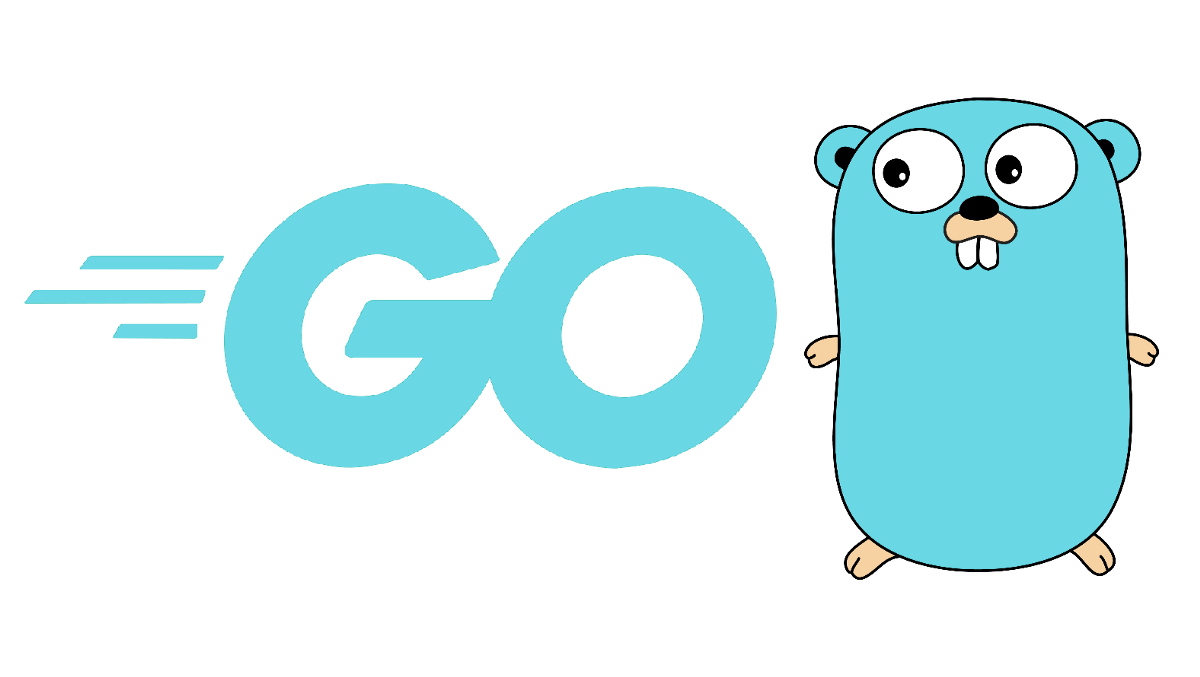
Golang 上的 Unit test
2022, May 21
開發一段時間後,系統發展日漸複雜,常會有重構或是修改的需求,這時候若是任意修改有可能會導致相關功能出現副作用,這時候確保測試的撰寫就很重要了,這篇就來簡介一下 golang 的 unit test 要怎麼進行
內建 Testing
在 Golang 本身在設計時就考量進 Unit test 的需求,於是就已經有一套內建的 Testing 框架提供使用
簡單舉個例子我們要測試以下程式
// my_calculator.go
func add(a int, b int) int{
return a + b
}
func time(a int, b int) int{
return a * b
}
只要建立一個檔名結尾是 _test 就會被認定為測試檔,並且命名函式為 Test 開頭就會被認為是測試函式
// my_calculator_test.go
func TestAdd(t *testing.T){
ans := add(1, 2)
if ans != 3 {
t.Errorf("Ans isn't correct. ans: %d", ans)
}
}
func TestTime(t *testing.T){
ans := time(2, 2)
if ans != 4 {
t.Errorf("Ans isn't correct. ans: %d", ans)
}
}
然後只要在目錄下執行 go test -v 就會自動跑測試並輸出結果與相關細節,使用上非常簡單
vscode
如果說是利用 vscode 進行開發的話,按下 F1,找指令 >Go: Generate Unit Tests ...
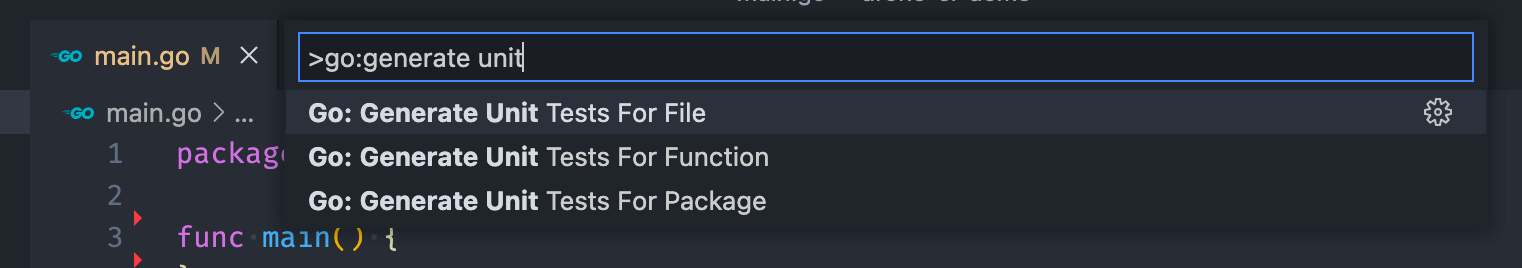
可以間單產出下面的測試程式
package main
import "testing"
func Test_add(t *testing.T) {
type args struct {
a int
b int
}
tests := []struct {
name string
args args
want int
}{
// TODO: Add test cases.
}
for _, tt := range tests {
t.Run(tt.name, func(t *testing.T) {
if got := add(tt.args.a, tt.args.b); got != tt.want {
t.Errorf("add() = %v, want %v", got, tt.want)
}
})
}
}
func Test_time(t *testing.T) {
type args struct {
a int
b int
}
tests := []struct {
name string
args args
want int
}{
// TODO: Add test cases.
}
for _, tt := range tests {
t.Run(tt.name, func(t *testing.T) {
if got := time(tt.args.a, tt.args.b); got != tt.want {
t.Errorf("time() = %v, want %v", got, tt.want)
}
})
}
}
已經幫你把大致的測試框架寫好了,只要間單修改一下 tests 的結構內容就可以進行多個案例的測試了,真的是非常輕鬆啊
Testify
另外簡介一個測試的工具 Testify,包含了各種各樣好用的測試功能
go get github.com/stretchr/testify
像是上面要檢查測試正確與否以及回報,會需要一個 if 以及一個 t.Errorf 結合,這樣寫起來其實略微有點麻煩
用到 Testify 就可以換成下面這樣
func TestAdd(t *testing.T){
ans := add(1, 2)
assert.Equal(t, 3, ans)
}
func TestTime(t *testing.T){
ans := time(2, 2)
assert.Equal(t, 4, ans)
}
寫起來簡潔也好理解,除了 assert 之外也有更多神奇的用法,待之後再介紹
結語
簡單介紹基本的 golang testing 的用法,不過實際上做測試還會遇到更多問題,等待之後再補幾篇來說明