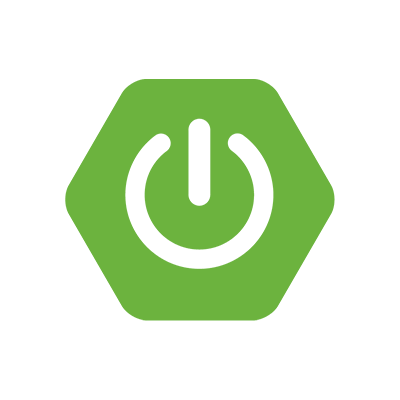
抽離出共用設定,客製化自己的 spring-boot-starter,以 Jedis 為例
撰寫程式的時候常常會有一些部分是重複的,這時候不想要重寫一遍 code 或是複製貼上的話,就需要把共用的部分抽離出來,而 spring boot 本身其實就是一個這樣的懶人包的概念,透過各種 starter 幫忙將整個系統架構好,且只需要引入就可以作用,這篇的目的就是來撰寫一個自己的 starter
Starter
SpringBoot 專案中時常會用到各種各樣的 Starter 像是 spring-boot-starter-data-jpa, spring-boot-starter-validation, spring-boot-starter-web 都是常用到的 starter
而 Starter 的作用其實很簡單,每次 SpringBoot 在啟動的時候會初始化各種實例並進行注入,而 Starter 就是在初始化階段的時候進行各種實例建立,除此之外因為要用到 Starter 就必須加入依賴,所以也可以用來做依賴的集合,簡言之功能如下:
- 建立初始化實例
- 依賴集合
實作
在微服務架構下我們有很多服務都需要用到 redis 操作,如果每一個服務都要重寫一遍一樣的設定也是蠻麻煩的,於是就來撰寫一個共用的 starter 吧
pom.xml
首先還是要建立一個基本的 pom.xml,以下的依賴除了 redis 以外對於 starter 來說都是必要的,特別要注意的是專案的 artifactId 命名是有規定的,必須是以 <project-name>-spring-boot-starter 的格式進行命名
<?xml version="1.0" encoding="UTF-8"?>
<project xmlns="http://maven.apache.org/POM/4.0.0"
xmlns:xsi="http://www.w3.org/2001/XMLSchema-instance"
xsi:schemaLocation="http://maven.apache.org/POM/4.0.0 http://maven.apache.org/xsd/maven-4.0.0.xsd">
<modelVersion>4.0.0</modelVersion>
<parent>
<groupId>org.springframework.boot</groupId>
<artifactId>spring-boot-starter-parent</artifactId>
<version>2.6.6</version>
<relativePath/>
</parent>
<groupId>com.example</groupId>
<artifactId>common-spring-boot-starter</artifactId>
<version>1.0.0-SNAPSHOT</version>
<dependencies>
<!--starter-basic-->
<dependency>
<groupId>org.springframework.boot</groupId>
<artifactId>spring-boot-starter</artifactId>
</dependency>
<dependency>
<groupId>org.springframework.boot</groupId>
<artifactId>spring-boot-configuration-processor</artifactId>
<optional>true</optional>
</dependency>
<dependency>
<groupId>org.springframework.boot</groupId>
<artifactId>spring-boot-autoconfigure</artifactId>
</dependency>
<!--redis-->
<dependency>
<groupId>org.springframework.boot</groupId>
<artifactId>spring-boot-starter-data-redis</artifactId>
<exclusions>
<exclusion>
<groupId>org.springframework.boot</groupId>
<artifactId>spring-boot-starter-logging</artifactId>
</exclusion>
</exclusions>
</dependency>
<dependency>
<groupId>redis.clients</groupId>
<artifactId>jedis</artifactId>
</dependency>
</dependencies>
</project>
Redis config
一般我們在使用 redis 的時候可以引用 spring-boot-starter-data-redis 然後直接在 application.yaml 寫好設定就會自動注入了,這裡我們要結合 jedis 來做連線池的管理,看到下面完整的 config 範例:
@EnableConfigurationProperties({CommonRedisProperties.class})
@Configuration
@ConditionalOnProperty(prefix = "common.redis", value = "enabled", havingValue = "true")
public class CommonRedisConfig {
@Autowired
private CommonRedisProperties redisProperties;
@Bean
public CommonRedisService commonRedisService() {
return new CommonRedisService(getCommonJedisPool());
}
private JedisPool getCommonJedisPool() {
JedisPoolConfig poolConfig = new JedisPoolConfig();
poolConfig.setTestOnBorrow(true);
poolConfig.setMaxTotal(redisProperties.getMaxActive());
poolConfig.setMaxIdle(redisProperties.getMaxIdle());
poolConfig.setMinIdle(redisProperties.getMinIdle());
poolConfig.setMaxWait(Duration.ofSeconds(redisProperties.getMaxWait()));
poolConfig.setTestWhileIdle(true);
return new JedisPool(poolConfig,
redisProperties.getHost(),
redisProperties.getPort(),
redisProperties.getTimeout(),
redisProperties.getUsername(),
redisProperties.getPassword(),
redisProperties.getDatabase());
}
}
其中的 redisProperties 就是由 @ConfigurationProperties 從 application.yaml 讀進來的
也可以看到這邊我們轉寫了一個自用的 CommonRedisService,方便對於 JedisPool 去包裝,不直接把 JedisPool 註冊為 @Bean 有個原因也是想要避免衝突,如果引用的專案已經有建立過了可以避開,並且直接使用包裝好的 Service 也比較好做一些修改
ConditionalOnProperty 則是用來做一個設定上的判斷,只有在符合條件的時候,這個 Configuration 才會被載入
看一下 CommonRedisService 的內容如下:
public class CommonRedisService {
private final JedisPool jedisPool;
public CommonRedisService(JedisPool jedisPool) {
this.jedisPool = jedisPool;
}
public Set<String> getAllKey() {
Jedis jedis = jedisPool.getResource();
Set<String> set = jedis.keys("*");
jedis.close();
return set;
}
public String set(String key, String value) {
Jedis jedis = jedisPool.getResource();
String set = jedis.set(key, value);// return OK
jedis.close();
return set;
}
public boolean setTime(String key, long second) {
Jedis jedis = jedisPool.getResource();
Long success = jedis.expire(key, second);
jedis.close();
return success == 1;
}
public String get(String key) {
Jedis jedis = jedisPool.getResource();
String value = jedis.get(key);
jedis.close();
return value;
}
public Long delete(String key) {
Jedis jedis = jedisPool.getResource();
Long quantity = jedis.del(key);
jedis.close();
return quantity;
}
public long getTime(String key) {
Jedis jedis = jedisPool.getResource();
Long time = jedis.ttl(key);// -1為永遠有效 -2為過期
jedis.close();
return time;
}
public Long setKeyAdd(String key) {
Jedis jedis = jedisPool.getResource();
Long value = jedis.incr(key);
jedis.close();
return value;
}
public Long setKeySub(String key) {
Jedis jedis = jedisPool.getResource();
Long value = jedis.decr(key);
jedis.close();
return value;
}
public Long setKeyAddValue(String key, Long value) {
Jedis jedis = jedisPool.getResource();
Long newValue = jedis.incrBy(key, value);
jedis.close();
return newValue;
}
public Long setKeySubValue(String key, Long value) {
Jedis jedis = jedisPool.getResource();
Long newValue = jedis.decrBy(key, value);
jedis.close();
return newValue;
}
public List<String> getRange(String key) {
Jedis jedis = jedisPool.getResource();
List<String> values = jedis.lrange(key, 0, -1);
jedis.close();
return values;
}
public void setRange(String key, long expire, String... values) {
Jedis jedis = jedisPool.getResource();
jedis.del(key);
jedis.lpush(key, values);
jedis.expire(key, expire);
jedis.close();
}
}
在 starter 的 service 沒辦法像一般的 spring boot 專案那樣使用 @Autowired 來注入依賴,需要手工寫建構子來注入,因為除了指定的 Configuration 之外,其他的類別是不會被 spring boot 載入的
- 而如何指定要載入的
Configuration呢?
必須要在 resources/META-INF 路徑下建立一個檔案 spring.factories 加入下面內容:
org.springframework.boot.autoconfigure.EnableAutoConfiguration=\
com.moneymanagement.common.config.CommonConfig, \
com.moneymanagement.common.config.CommonRedisConfig
好,這樣一切都準備就緒了
接下來我們需要把 starter 上到一個 maven repo 以供其他專案引用,這部分可以參考之前的文章
引用
接下來在其他專案中的 pom.xml 只要加入:
<dependency>
<groupId>com.example</groupId>
<artifactId>common-spring-boot-starter</artifactId>
<version>1.0.0-SNAPSHOT</version>
</dependency>
然後記得在 application.yaml 加入設定:
common:
redis:
enabled: true
database: 0
username:
password:
timeout: 100000
host: 127.0.0.1
port: 6379
default_expire: 600
jedis:
pool:
max-active: 1000
max-idle: 8
max-wait: 1000
min-idle: 0
這些設定會被你的 starter 讀入用來建立 CommonRedisService
之後只要在需要的地方加入:
@Autowired
CommonRedisService redisService;
就可以直接使用囉
結語
starter 的建立比想像中還要容易,可以很簡單的整合想要集中的設定,不過部署部分可能還是需要有一個自己用的 maven repo 比較方便