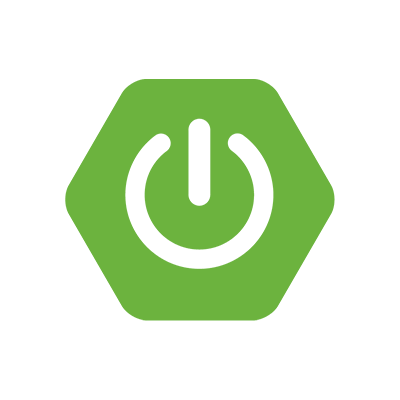
利用 Actuator 監控服務狀態並整合 git 版控確認版本
當服務部署到機器上運行時,我們需要確認一下服務的狀態,簡單的做法就是開個 API 給外部打來確認,Spring boot 則已經有包好的套件可以用了,簡單來介紹下 Actuator 的使用,並在最後介紹一個相關的好用工具
Spring boot Actuator
最基本的讓我們先加入依賴
<dependency>
<groupId>org.springframework.boot</groupId>
<artifactId>spring-boot-starter-actuator</artifactId>
</dependency>
然後就好了,對就這麼簡單
加上依賴之後就會自動幫忙加上幾個 API 用來確認服務狀態
Endpoint
以下是 Actuator 有提供的 API,預設只有提供 health 以及 info 這兩個,其他可以透過設定開啟
| Method | Path | 描述 |
|---|---|---|
| GET | /actuator |
取得 Actuator 有開啟的 endpoint |
| GET | /actuator/health |
確認服務活著,最基本會回傳一個 {"status":"UP"},可以一定程度做些客製訊息 |
| GET | /actuator/info |
用來查看 properties 在 info 下的內容,可以寫一些基本的服務資訊,一些套件會把資訊放在下面方便查看 |
| GET | /actuator/mappings |
取得所有可用的 API 以及相應的 controller,感覺很好用但個人在使用上有遇到一些問題,目前還沒解決 |
| GET | /actuator/env |
取得所有 properties 讀進來的值,有趣的是會幫忙把 PASSWORD 之類的敏感字屏蔽掉 |
| GET | /actuator/configprops |
取得所有被 @ConfigurationProperties 修飾的 class 及其內容,以便得知有沒有被正確 binding 到 |
| GET | /actuator/conditions |
查看 @ConditionalOnProperty 修飾的 class 哪些有達成條件被建立 |
| GET | /actuator/beans |
可以看到所有 Spring Boot 啟動後建立的所有 Bean 以及其依賴關係 |
| GET | /actuator/caches |
用來查看運作中的 cacheManager |
| GET | /actuator/scheduledtasks |
查看所有被定義的 @Schedule 任務相關資訊 |
| GET | /actuator/loggers |
看看 logger 的各個 package level 在哪裡 |
| GET | /actuator/heapdump |
會抓一個大檔案下來,紀錄 java 的 heap 細節 |
| GET | /actuator/threaddump |
查看服務中使用到的 thread 以及各種詳細內容,意外有趣的資訊 |
| GET | /actuator/metrics |
可以監控服務運作的各項指標,像是 cpu memory 之類的,有用過 Prometheus 的話應該很熟悉 |
| POST | /actuator/shutdown |
唯一用 POST 的方法,用來關閉服務,不過沒看人開過感覺很危險 |
| GET | /actuator/auditevent |
查看 audit 的事件,搭配 Spring security 使用,個人沒有使用過 |
基本 Actuator 提供的介面就如以上,有些套件會去額外擴充一些內容就以後碰到再說了
application.yml
接下來就是各種設定用來開啟或是關閉 endpoint 或是針對細節的調整
management:
endpoints:
web:
exposure:
include: health,info,configprops,env # 表示開啟這幾個 endpoint
...
management:
endpoints:
web:
exposure:
include: "*" # 也可以用 wildcard 直接全開
exclude: beans # 然後透過 exclude 去除不想要的
...
management:
endpoint:
shutdown:
enabled: true # 以上設定預設都是不開啟 shutdown 必須額外設定,多一層保護
...
management:
endpoints:
web:
base-path: /management # 也可以修改基礎的 path
還有其他可以更詳細的設定,個人有用到的就是跟 health 相關的,可以列出更詳細的啟動細節
management:
endpoint:
health:
show-details: ALWAYS
基本上每個 endpoint 都有一些設定可以玩,之後有碰到再說
Git info
接下來介紹一個好用的工具,應該每個開發者都會遇到部署的版本跟預期的不符合的問題
多數時候我們都是手動押版號,看到版號就可以確定版本,但有時候在快速修正迭代版本的時候一直改版號也很麻煩
甚至也會有忘記改或是改錯的情況發生,不過我們其實日常就在使用一個絕對可靠的版本控制 Git
因此我們希望可以將 Git 的版本資訊帶到程式中查看,那就能夠確保運行的版本了
那首先除了 Actuator 讓我們加入以下的額外 plugin
<plugins>
<plugin>
<groupId>pl.project13.maven</groupId>
<artifactId>git-commit-id-plugin</artifactId>
<configuration>
<useNativeGit>true</useNativeGit>
<dateFormat>yyyy-MM-dd HH:mm:ss Z</dateFormat>
</configuration>
</plugin>
</plugins>
然後就好了,太簡單了吧
接下來去訪問 /actuator/info 就能看到詳細的 Git 資訊,包含 branch, commit id 以及 commit 的時間
上面有做一些設定像是 dateFormat 就是修改輸出的時間格式
useNativeGit 則是讓他透過本地的 git 設定進行操作,才可以通過 private repo 的驗證問題
結語
這種通用型的套件把一切都包好好,真的是使用 Spring boot 最大的優點,什麼都不用做,設定就完事了