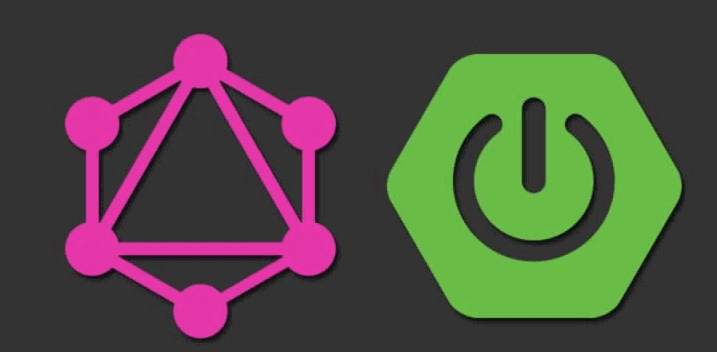
GraphQL in Spring Boot(四) 彈性附加功能 Directive 與 Authentication 實現
2022, Jan 10
Directive 可以想成是一種對於 Schema 的額外修飾,可以用來實現一些額外的檢查或是資料的轉換,有種額外插件的感覺,除了在 Server 端可以實現之外在 Client 端也有相應的功能,並且本篇會間單介紹下如何使用 Directive 達到 Authentication 的功能
沒看過前幾篇的可以點這邊:
- GraphQL in Spring boot(一) 基本 Query 操作
- GraphQL in Spring boot(二) Mutation 與 Scalar Type
- GraphQL in Spring Boot(三) DataLoader 解決 Resolver 重複執行問題
Schema
- 用一個簡單的大寫轉換作為範例,Query
hello回傳world
directive @uppercase on FIELD_DEFINITION
type Query{
hello: String! @uppercase
}
- 先宣告好
directive的關鍵字以及適用範圍,可宣告的適用範圍如下:
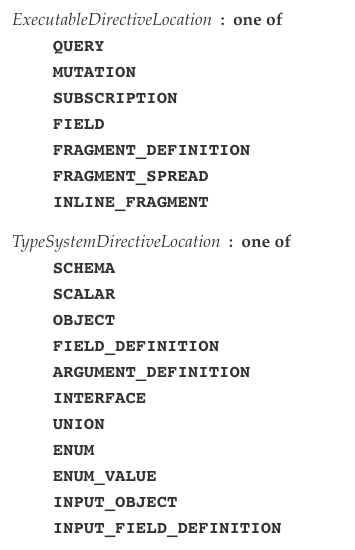
實作
@Configuration
public class UppercaseConfig {
@Bean
public SchemaDirective uppercaseDirective() {
return new SchemaDirective("uppercase", new SchemaDirectiveWiring() {
@Override
public GraphQLFieldDefinition onField(SchemaDirectiveWiringEnvironment<GraphQLFieldDefinition> env) {
DataFetcher dataFetcher = DataFetcherFactories.wrapDataFetcher(env.getFieldDataFetcher(),
(dataFetchingEnvironment, value) -> {
if (value == null) {
return null;
}
return ((String) value).toUpperCase();
});
return env.setFieldDataFetcher(dataFetcher);
}
});
}
}
-
註冊一個
SchemaDirective的Bean並寫好對應的 Directive name,根據適用範圍 Override 不同的 method 去進行操作,操作發生在DataFetcherFactories.wrapDataFetcher的 callback 當中 -
操作輸出如下,簡單轉換成大寫內容了
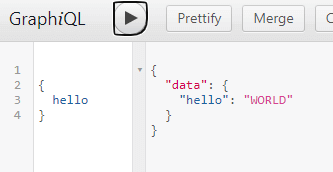
- 相關的應用像是日期格式轉換或是資料格式檢查都可以用上
帶參數
- 或是 Directive 也可以帶入參數某種程度上達到共用或是增加彈性
directive @caseConvert(convert: String) on FIELD_DEFINITION
type Query{
hello: String! @caseConvert(convert: "UPPER")
}
- 取參數的方式稍微迂迴一點
@Configuration
public class CaseConvertConfig {
@Bean
public SchemaDirective caseConvertDirective() {
final String directiveName = "caseConvert";
return new SchemaDirective(directiveName, new SchemaDirectiveWiring() {
@Override
public GraphQLFieldDefinition onField(SchemaDirectiveWiringEnvironment<GraphQLFieldDefinition> env) {
GraphQLDirective directive = env.getDirective(directiveName);
DataFetcher dataFetcher = DataFetcherFactories.wrapDataFetcher(env.getFieldDataFetcher(),
(dataFetchingEnvironment, value) -> {
if (value == null) {
return null;
}
StringValue stringValue = ((StringValue) directive.getArgument("convert")
.getArgumentValue().getValue());
if (stringValue == null) {
return null;
}
String convert = stringValue.getValue();
switch (convert) {
case "LOWER":
return ((String) value).toLowerCase();
case "UPPER":
return ((String) value).toUpperCase();
}
return null;
});
return env.setFieldDataFetcher(dataFetcher);
}
});
}
}
Authentication
Directive 其中最想用來處理的問題就是 Authentication 了,以往 RESTful API 的作法通常是在 URL 上做驗證,而 GraphQL 是以 Query 為單位,因此 Authentication 也應該做在 Query 上,因此 Directive 就派上用場了
- Schema
directive @isAuthenticated on FIELD_DEFINITION
type Query{
hello: String! @isAuthenticated
}
- Java 實作
@Configuration
public class AuthenticationConfig {
@Autowired
private JwtTokenService jwtTokenService;
@Bean
public SchemaDirective isAuthenticatedDirective() {
return new SchemaDirective("isAuthenticated", new SchemaDirectiveWiring() {
@Override
public GraphQLFieldDefinition onField(SchemaDirectiveWiringEnvironment<GraphQLFieldDefinition> env) {
DataFetcher dataFetcher = DataFetcherFactories.wrapDataFetcher(env.getFieldDataFetcher(),
(dataFetchingEnvironment, value) -> {
GraphQLServletContext context = dataFetchingEnvironment.getContext();
try {
String token = context.getHttpServletRequest()
.getHeader("Authorization")
.replaceFirst("Bearer ", "");
jwtTokenService.validateToken(token);
} catch (Exception e) {
throw new BadCredentialsException(e.getMessage());
}
return value;
});
return env.setFieldDataFetcher(dataFetcher);
}
});
}
}
最主要是要透過 GraphQLServletContext 拿到 Request 的 Header,才能拿 Token 去驗證合法性,其他如果要設定詳細權限也可以透過參數的方式帶入,這部分的實作就端看每個系統的需求了
結語
Directive 賦予 GraphQL Schema 更詳細的描述內容,並且提供額外功能,不僅僅讓前端看到 Schema 的時候可以更了解細節,也可以在 GraphQL 這層加上許多特異功能,往後應該會頻繁使用到